Just having a website is like just having a car. Did you know that there are ways to find out how well your website is performing? Sort of like an instrument panel on your car...

Know What Your Website Is Doing: An Intro to Analytics
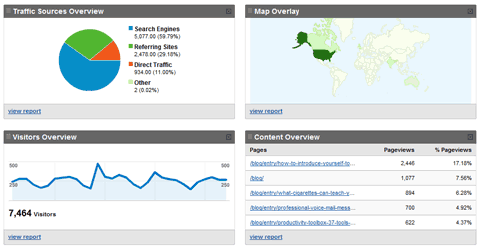
Websites are pretty much a requirement for marketing a business these days. But it can be hard to figure out just how successful your site is — is it bringing you new customers? Is it helping to educate your existing clients?
To begin to answer these questions you need take a look at your website’s traffic. You need web analytics.
Choosing an Analytics Package
There are thousands of web analytics packages. These applications tell you all sorts of details about the traffic your website receives: what sites are referring lots of visitors to you website, what sort of internet access visitors are using and more. Web analytics software can be divided into two categories: hosted analytics and analytics that you must install yourself. Luckily, there are free options in both that more than adequately address small business’ needs.
AWStats is a good example of web analytics software you have to install. It takes a little technical know-how, but if you work with a web designer, he or she will probably be able to handle installation. Google Analytics is pretty much the main option for hosted analytics — all you have to do to set it up is add a few lines of code to your site’s HTML.
Personally, I rely on Google Analytics. I know I’m providing Google with a lot of information about my site’s traffic, but Google Analytics is just one of the easiest-to-use options I’ve found.
What to do with Analytics
Once your analytics software is set up, you’ll be getting tons of information. Before you go into information overload mode, though, let’s look at how you can use that information.
Knowing how many users you get in a month is nice, but without a few other pieces of information it doesn’t tell you a whole lot. If you take a look at which days during the month — and times of day — that you get the most visitors, you’ll know when to launch any new product, promotion or project. You want to launch before most of your traffic shows up, so that more people see what your business is up to.
Knowing where your traffic is coming from can help you tweak your online marketing plan. If a few websites are sending you most of your traffic, you probably want to build up a good relationship with those sites and approach similar sites, as well. If you’re getting a lot of traffic from search engines on particular terms that you don’t necessarily want to show up for, you might want to spend some time on optimizing your site for other search terms.
Knowing what countries your visitors are located in shows you where you might be able to sell more products. If you’re only set up to sell in the U.S., but you get lots of visitors from the U.K., it might be time to check out just how hard it is to ship to England.
Setting Up Special Analytics
If you’re running a promotion and want to see just how successful it is, you can get information from most analytics packages on how well a particular page on your site is performing. With Google Analytics, for instance, you can set goals: your goal is to get visitors to a specific page, such as a “Thank You for Your Purchase” page. Visitors can only reach this page by making a purchase, and the analytics for just this page can give you quite a bit of information about who is buying from your site. The same technique works on landing pages, confirmation pages and any other page you can think of.
Comparing Information
Your analytics package will be able to provide you comparisons between different variables — like how many new visitors you get compared with how long a visitor stays. You can use all of this information to improve your website, as well as tweak how you market it.
Overall, this is just a very basic introduction to analytics. There are many more things you can do with the right analytics package, and most of them will significantly improve your efforts to market on the web. Do any of you have examples of how web analytics has helped you make a decision or improve your business?
Sphere: Related Content












No comments:
Post a Comment