from Pat McGraw:
Chasing Customers Away: Lesson 1 and 2
Posted: 25 Aug 2011 08:36 AM PDT
You spend a lot of time, effort and money in order to attract, engage, convert and (hopefully) retain profitable customers – but sometimes little things go unnoticed and they can kill your business.
In the past couple of weeks, here are 2 (with a bonus) examples of how communications from employees can chase customers (prospective and current) away from your business.
Lesson #1
Here’s one example from Jeremiah Owyang:
Jeremiah Owyang – Yesterday 10:14 PM (edited) – Public
I’m getting more out of office messages from folks like this:>>>>>>>>>>>>>>>>
“FIRST LAST normally checks this email 1 time daily, at 10amPST/1pmEST.
If you need to get in touch before then or you are having a company
emergency, you will want to send a text message to 123-4567.If you are canceling or changing a pre-scheduled meeting, please do this now.”
How many of your clients (prospective and current) would become former clients when your employees started leaving messages like this? (Hint: I would be looking for the competition’s number and making them my next call – I pay you to serve me so don’t tell me what to do. And if I have an emergency, I am not sending a text because I want to TALK TO YOU.)
Solution: Provide your employees with acceptable messages and perform periodic checks to ensure that they use them and follow procedures. Yes, it’s babysitting. But the older I get, the more amazed I am to see what some people will use and that the reasoning is “Hey, I’m busy and I want them to know it.”
Wrong. You want them to know you are there. You want them to know that you are easily accessible, ready to solve their problems and exceed their expectations. Grow up and stop playing martyr – we don’t hire or employ martyrs, we hire and employ people dedicated to customer satisfaction.
Lesson #2
I never thought I would become the anal retentive marketer but in the past year I have received way too many emails featuring cute script-like fonts that [a] I can’t read and [b] clearly communicate that the sender is way too focused on being cute vs. being understood.
How would you like to get all my emails in this font?
Solution: Same as lesson #1 – tell everyone that the anything from the company must use specific font(s). Then perform periodic checks.
And while I am thinking about it…
Lesson 2A
Provide standardized templates for email signatures – which prohibit personal affirmations, ‘funny’ jokes and motivational quotes. Focus on the following critical content:
- Name
- Title
- Company Name
- General 800#
- Direct Line
- Cell phone
- Company URL (linked)
Final Take-away
It’s nice that people want to express personal creativity – but the communication is for the benefit of the reader, not the sender. Think of it from their perspective and ask “Do they need to know?”
Sphere: Related Content



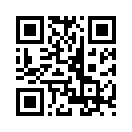










No comments:
Post a Comment